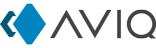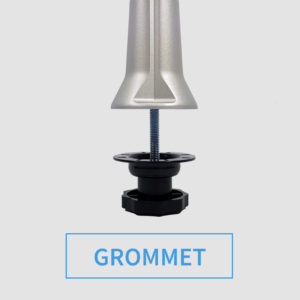Choosing a Monitor Arm can be quite difficult. What type of mount do I need? How many monitors can it fit? Is it difficult to install? Worry not, we compiled 5 simple points to help you choose the right monitor arm!
1. Mounting Type
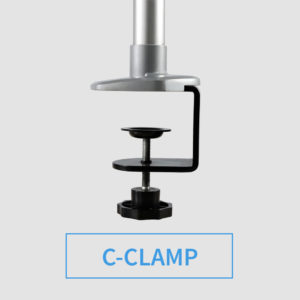 C-Clamp Mount
C-Clamp Mount
It clamps itself to the edge of the table, which makes it easy to install without the use of any power tools.
This is our most popular type as our customers tend to avoid any drilling.
.
.
Grommet Mount
The second is a Grommet Mount. It can mount itself anywhere on the table but requires a 12mm minimum wide hole to be drilled.
If your desk has its edges blocked off or a large table, this will be your option.
.
.
 Wall Mount
Wall Mount
The third is a Wall Mount. This is usually for those who wants a monitor or workstation in an accessible location, allowing them to improve their workflow.
If you need to mount onto a wall or machine, this is the best option for you.
.
.
.
2. Pole Height
The height of the pole does not affect the usability of the monitor arm. However, if you are looking to have more than 2 monitors, a higher pole is needed. As a general guideline,
- 30cm pole for a 1-2 monitor setup
- 60cm pole for a 3-4 monitor setup
- 100cm pole for a 5-6 monitor setup
Monitor height can be adjusted up or down the pole to your preference.
3. Arm Movement: Swivel/Spring
Swivel and Spring might seem like pretty foreign terms to describe movement, but it is simple.
Swivel refers to movement on the horizontal axis, where as Spring refers to movement on the vertical axis.

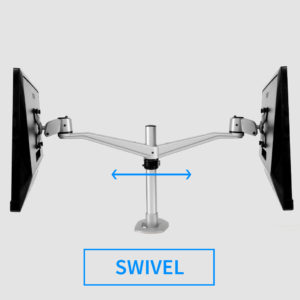
Monitor arms have the option of having both spring and swivel functions.
4. How Many Monitors?
Depending on how any monitors you need on per setup, the maximum size and weight of each monitor varies too. Hence it is important to determine how many monitors you need before hand. Our Infinite Monitor Arm can support 1 to 6 monitors per setup, depending on the size of each monitor.
- For a 6 monitor setup, each monitor can be a max of 23 inch or 6.5KG
- For a 2 monitor setup, each monitor can be a max of 27 inch or 9-12KG.
5. Accessories and Customized Solution
Sometimes having the monitors in the right position isn’t enough. Our laptops, keyboards and PCs are all important parts of our workflow. Hence we have many accessories to mount various devices onto our Infinite Monitor Arm. Here is a list of them:
- Laptop Holder
- Keyboard Holder
- PC Holder
- Tablet Holder
For unique devices such as barcode scanners, receipt printers etc, you can contact us to customize a bracket and be able to mount it onto the monitor arm.
With these 5 simple points, we hope that buying a monitor arm is now an easy process.
If you need to know whether your monitor is suitable for a monitor arm, read another guide that we wrote recently. “3 important things to know before buying a Monitor Arm!”